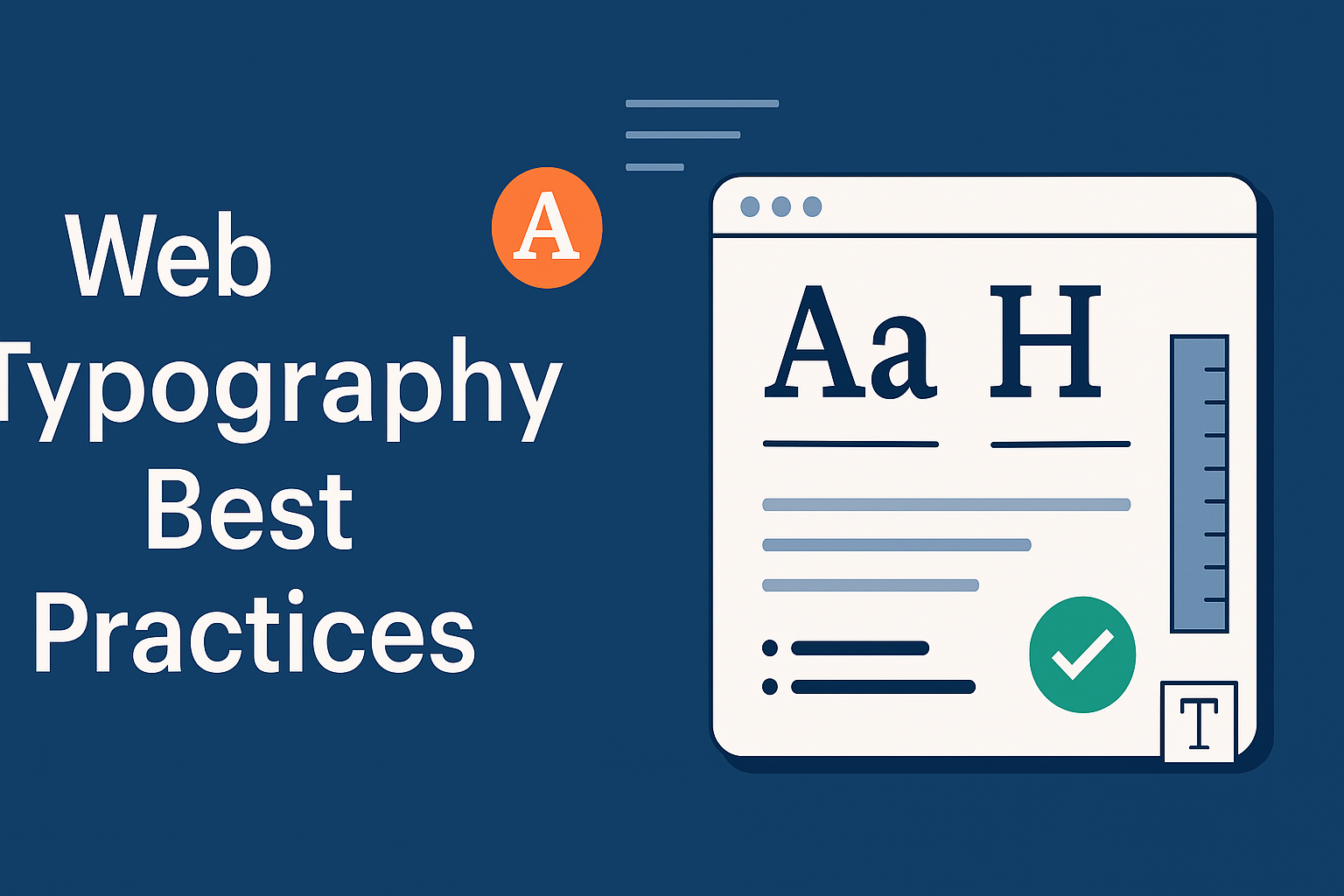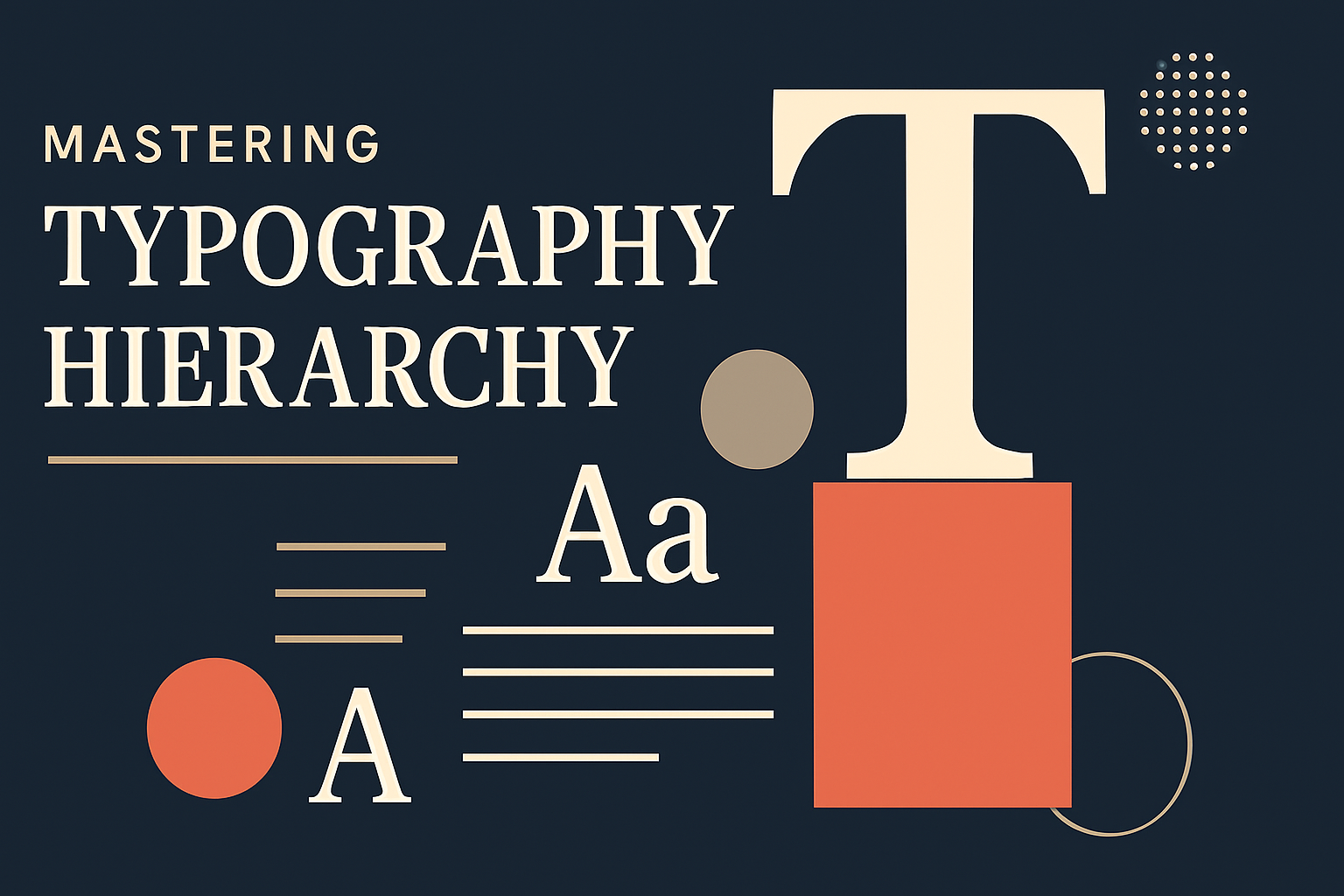
Mastering Typography Hierarchy: A Guide to Structured Visual Communication
Learn how to create effective typography hierarchies that guide readers through your content and enhance user experience.
Mastering Typography Hierarchy: A Guide to Structured Visual Communication
Typography hierarchy is the system of organizing type that establishes an order of importance within the content, allowing readers to easily scan text and quickly understand its structure. When implemented effectively, typography hierarchy guides users through the content in a logical and intuitive way.
Why Typography Hierarchy Matters
A well-structured typography hierarchy serves several critical functions:
- Improves readability: Helps users consume content more efficiently
- Creates visual organization: Establishes clear relationships between different content elements
- Enhances user experience: Reduces cognitive load by making information more digestible
- Reinforces messaging: Emphasizes key information and calls to action
- Builds brand consistency: Creates recognizable patterns across all communications
The Elements of Typography Hierarchy
Size and Scale
Size is the most obvious way to establish hierarchy. Larger text naturally draws more attention than smaller text. However, effective size hierarchy isn't just about making some text bigger—it's about creating a meaningful scale system.
A well-designed typographic scale might follow these proportions:
- H1 (Main Headline): 2.5-3x body text size
- H2 (Section Headers): 1.8-2x body text size
- H3 (Subsection Headers): 1.3-1.5x body text size
- Body Text: Base size (typically 16-18px for web)
- Captions/Footnotes: 0.8-0.9x body text size
Many designers use mathematical ratios like the golden ratio (1:1.618) or major third (1:1.25) to create harmonious size relationships.
Weight
Font weight creates contrast and emphasis within your typographic system. Heavier weights naturally draw more attention and can be used to highlight important information.
A typical hierarchy using weight might include:
- Headlines: Bold or Extra Bold (700-800)
- Subheadings: Semibold (600)
- Body Text: Regular (400)
- Captions: Light or Regular (300-400)
For maximum impact, combine weight changes with size changes to reinforce the hierarchy.
Style and Case
Stylistic variations like italics, all-caps, and small-caps can create subtle hierarchical distinctions without changing size or weight.
For example:
- ALL CAPS: Can be used for short, impactful headlines or labels
- Italics: Effective for emphasis within body text or for introductory paragraphs
- Small Caps: Useful for subheadings or section dividers
Be cautious with these variations—overuse can diminish their effectiveness and harm readability.
Color and Contrast
Color creates both hierarchy and emotional impact. Higher contrast elements naturally draw more attention.
Consider these approaches:
- Use darker, higher-contrast colors for primary information
- Use lighter, lower-contrast colors for secondary information
- Use accent colors sparingly for elements that require immediate attention
Remember that color alone should never be the only indicator of hierarchy, as this creates accessibility issues for users with color vision deficiencies.
Spacing
The space around text elements—including line height (leading), letter spacing (tracking), and margins—plays a crucial role in hierarchy.
- Increased line height: Makes text feel lighter and more open
- Tighter line height: Creates denser, more impactful blocks of text
- Paragraph spacing: Creates clear content divisions
- White space: Draws attention to surrounded elements
Building a Typography Hierarchy System
Step 1: Define Your Content Types
Before designing your hierarchy, identify all the different types of content in your project:
- Primary headlines
- Secondary headlines
- Subheadings
- Body text
- Pull quotes
- Captions
- Navigation items
- Buttons and calls to action
- Metadata (dates, categories, etc.)
Step 2: Establish Base Typography
Select your primary typeface(s) and set your base size for body text. All other elements will be scaled in relation to this foundation.
For web projects, a body text size of 16-18px is generally recommended for optimal readability.
Step 3: Create a Type Scale
Develop a consistent scale for all text elements. Many designers use tools like Type Scale to generate harmonious proportions.
A sample scale using a 1.25 ratio with a 16px base might look like:
- H1: 39.06px
- H2: 31.25px
- H3: 25px
- H4: 20px
- Body: 16px
- Small: 12.8px
Step 4: Apply Visual Differentiation
Beyond size, apply other hierarchical elements like weight, style, color, and spacing to reinforce relationships between content types.
Step 5: Test and Refine
Test your hierarchy with real content across different devices and contexts. Pay attention to:
- Readability at different screen sizes
- Scanning patterns (using eye-tracking or user testing)
- Accessibility for users with visual impairments
- Overall visual harmony and balance
Common Typography Hierarchy Patterns
The Classic Web Article
A traditional article hierarchy typically follows this pattern:
- Article Title: Large, bold, high contrast
- Subtitle/Deck: Medium size, often lighter weight or italicized
- Byline/Date: Small, often lighter color
- Section Headers: Medium-large, bold, often with extra space above
- Body Text: Base size, regular weight
- Pull Quotes: Medium size, often italicized or with decorative elements
- Captions: Small size, often lighter color or italicized
- Footer/Metadata: Smallest size, lightest color
The Landing Page
Landing pages often use more dramatic hierarchy:
- Hero Headline: Very large, bold, often with supporting graphics
- Subheadline: Large, lighter weight, often longer and more descriptive
- Feature Headlines: Medium-large, bold
- Feature Descriptions: Base size, regular weight
- Call to Action: Medium size, bold, high contrast color
- Supporting Details: Small size, lighter color
- Footer Information: Smallest size, lightest color
Typography Hierarchy in Different Contexts
Print vs. Digital
Digital typography hierarchies must account for:
- Variable screen sizes
- Different reading distances
- Backlit displays
- Lower resolution (compared to print)
- User control over size
Print hierarchies can be more fixed and precise, with finer control over spacing and positioning.
Mobile Considerations
On mobile devices:
- Size contrasts often need to be more pronounced
- Line heights may need adjustment for smaller screens
- Touch targets require adequate spacing
- Font weights may need to be adjusted for legibility
Conclusion
Typography hierarchy is the invisible architecture that shapes how users interact with your content. By thoughtfully applying size, weight, style, color, and spacing, you create pathways that guide readers through information in meaningful ways.
Remember that effective hierarchy isn't about flashy design—it's about clarity, consistency, and purpose. When users can effortlessly navigate your content, they're free to focus on your message rather than deciphering its structure.
Use our Font Comparison Tool to experiment with different typographic combinations and see how they affect the hierarchy of your designs.