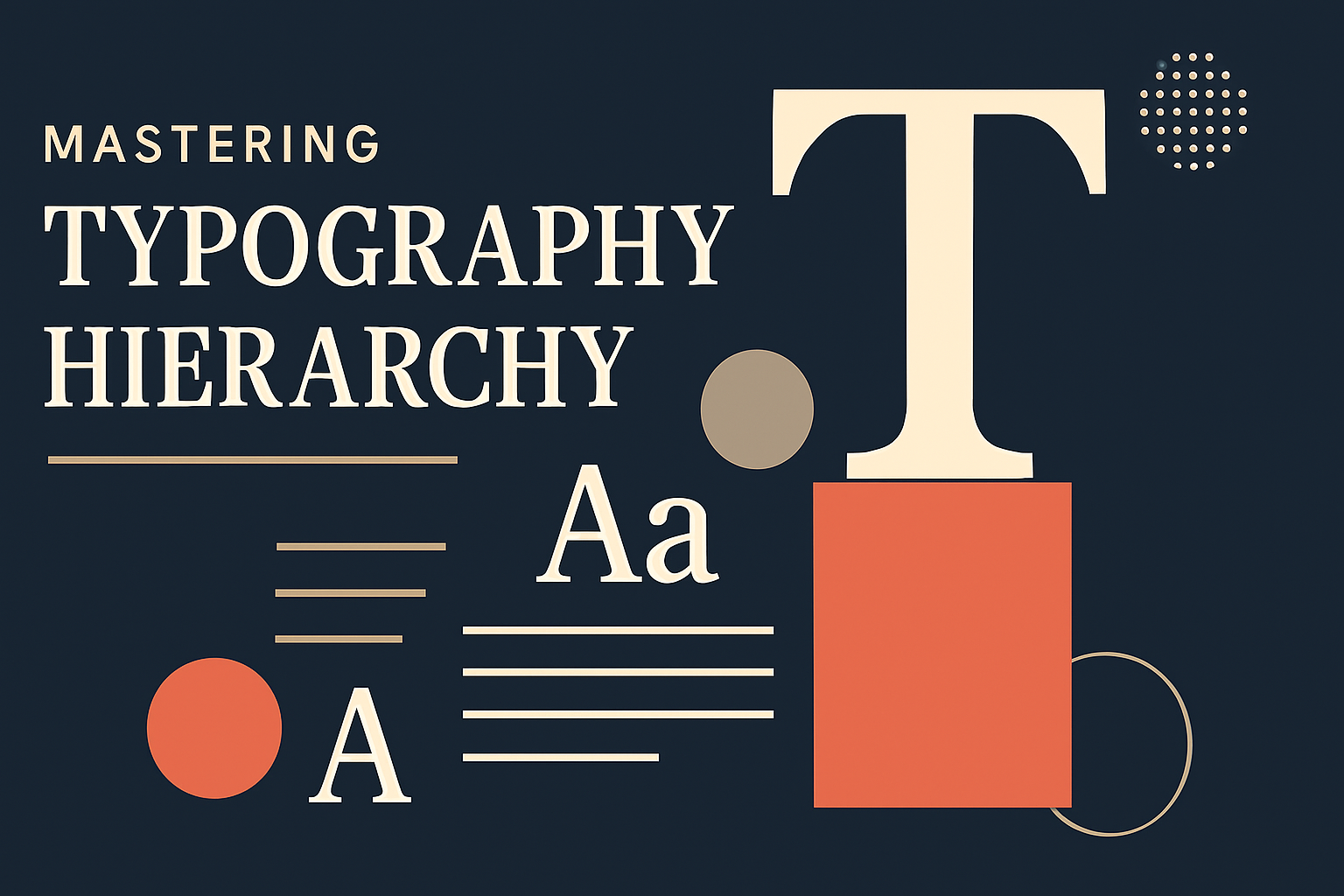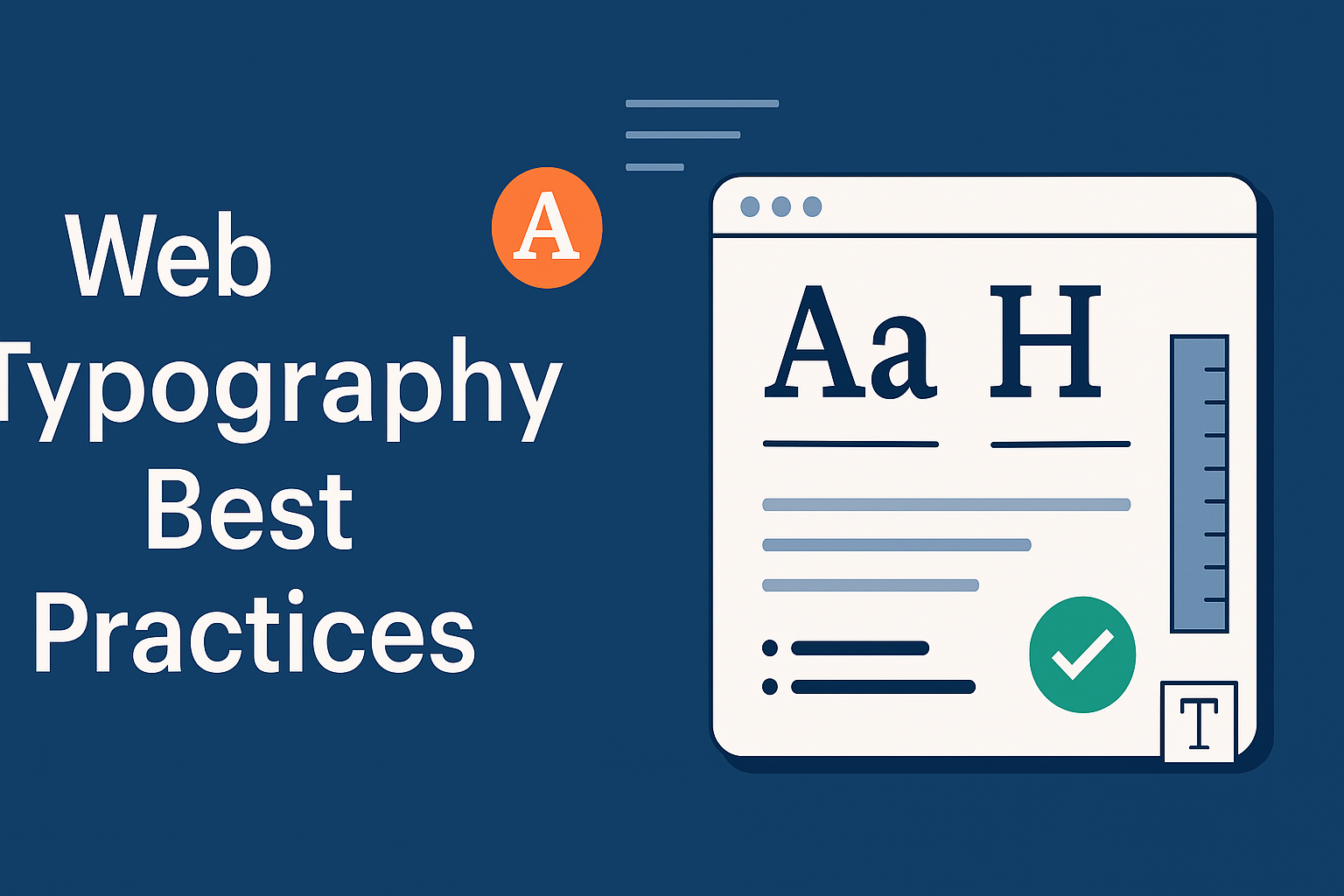
Web Typography Best Practices: Enhancing Readability and Design
Master the principles of web typography to improve user experience, accessibility, and visual appeal. Discover best practices and tools.
Web Typography Best Practices: Enhancing Readability and Design
Good typography is more than just choosing a pretty font—it's about shaping how people interact with content. On the web, where users skim more than they read, typography must prioritize clarity, accessibility, and flow. In this article, we’ll explore essential principles and practical tips to help you craft exceptional digital typography.
Why Web Typography Matters
Typography directly affects how users experience your content. Effective web typography:
- Improves readability and retention
- Builds brand identity through consistent visual language
- Enhances accessibility for users with visual or cognitive challenges
- Increases engagement by making content more digestible and appealing
Poor typography, on the other hand, can make great content feel frustrating or untrustworthy.
Core Principles of Web Typography
1. Prioritize Legibility
Legibility is the cornerstone of good typography. Your font choices and styling should make reading effortless.
Tips:
- Choose clean, web-optimized fonts (e.g., Inter, Roboto, Source Sans Pro)
- Avoid overly decorative or condensed typefaces for body text
- Stick to sentence case for paragraphs and headings
2. Choose the Right Typeface
Different fonts carry different personalities. For web content:
- Sans-serif fonts are generally easier to read on screens (e.g., Open Sans, Lato)
- Serif fonts can work well for headings or editorial-style content (e.g., Merriweather, Georgia)
- Variable fonts offer flexibility with fewer HTTP requests
Consistency is key—limit your design to 2–3 font families max.
3. Set a Comfortable Base Size
The standard recommendation is 16px for body text, but the optimal size depends on your font and audience.
Considerations:
- Older audiences may benefit from larger sizes (18px+)
- Use relative units (em/rem) instead of pixels for scalability
4. Define a Clear Type Scale
Establish a visual hierarchy by setting consistent sizes for different content levels.
Example scale (based on a 16px base):
- H1: 40px
- H2: 32px
- H3: 24px
- Body: 16px
- Small Text: 14px or 12.8px
Use tools like Type Scale to create harmonious proportions.
5. Use Adequate Line Height
Line height (or leading) affects how readable your paragraphs are.
Rule of thumb: 1.4–1.6x the font size
This improves scanability, especially on mobile.
6. Limit Line Length
Long lines can tire the eyes, while short lines disrupt rhythm.
Ideal range: 50–75 characters per line
This varies with screen size, so make sure your layout is responsive.
7. Optimize Contrast and Color
Low contrast makes content hard to read. Ensure sufficient contrast between text and background.
Guidelines:
- Use high-contrast color combinations
- Avoid light gray on white
- Check against WCAG 2.1 standards with tools like WebAIM Contrast Checker
8. Align Consistently
Text alignment affects readability and visual flow.
- Use left alignment for most web content
- Avoid justified text (which can create awkward spacing)
- Keep headings and body content aligned to a shared baseline
Responsive Typography Best Practices
Web typography should adapt seamlessly across screen sizes and devices.
- Use relative units (em/rem/vw) for scalability
- Set breakpoints for adjusting font size and spacing
- Use fluid typography with CSS clamp() to create dynamic scaling
html {
font-size: clamp(1rem, 2vw, 1.125rem);
}