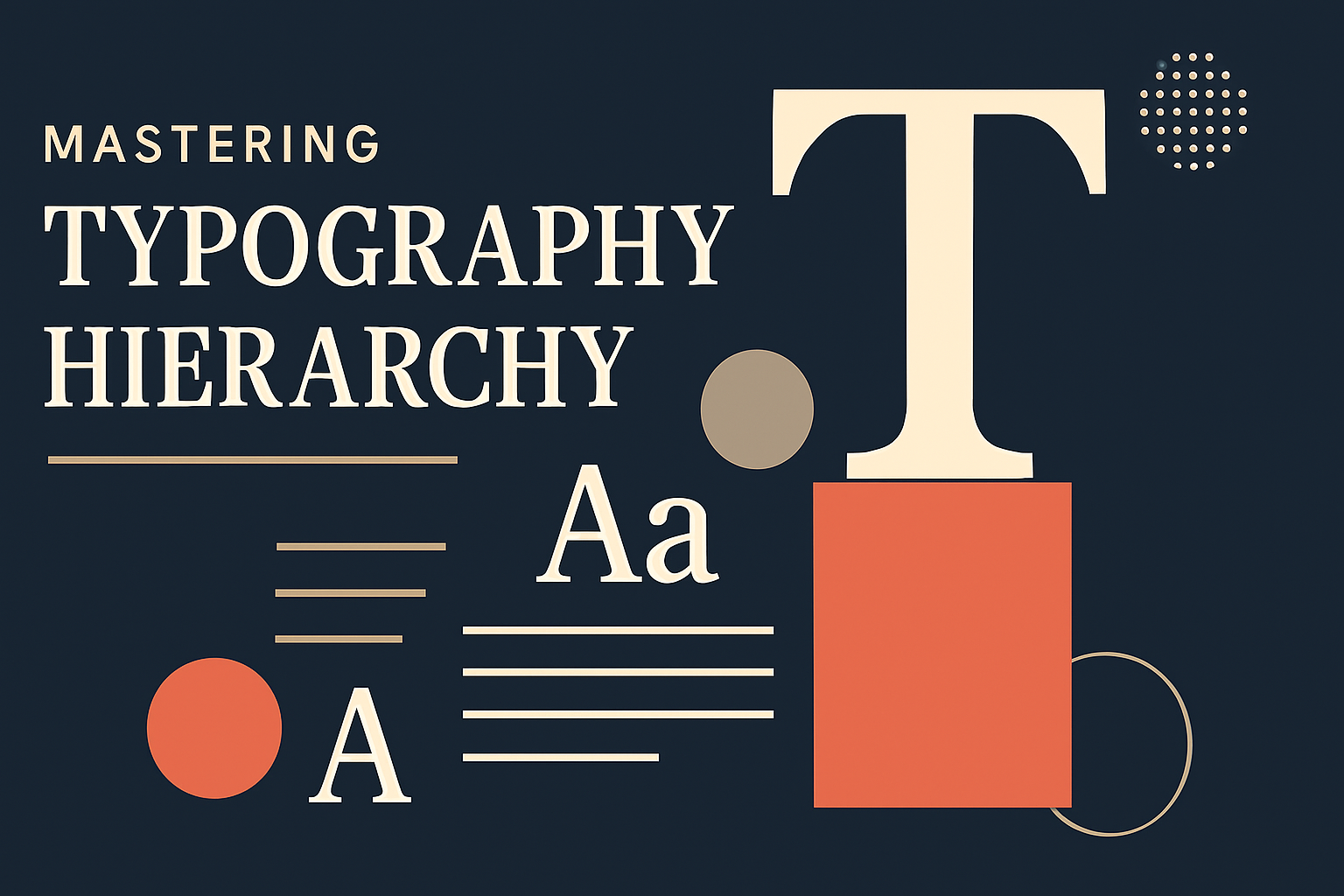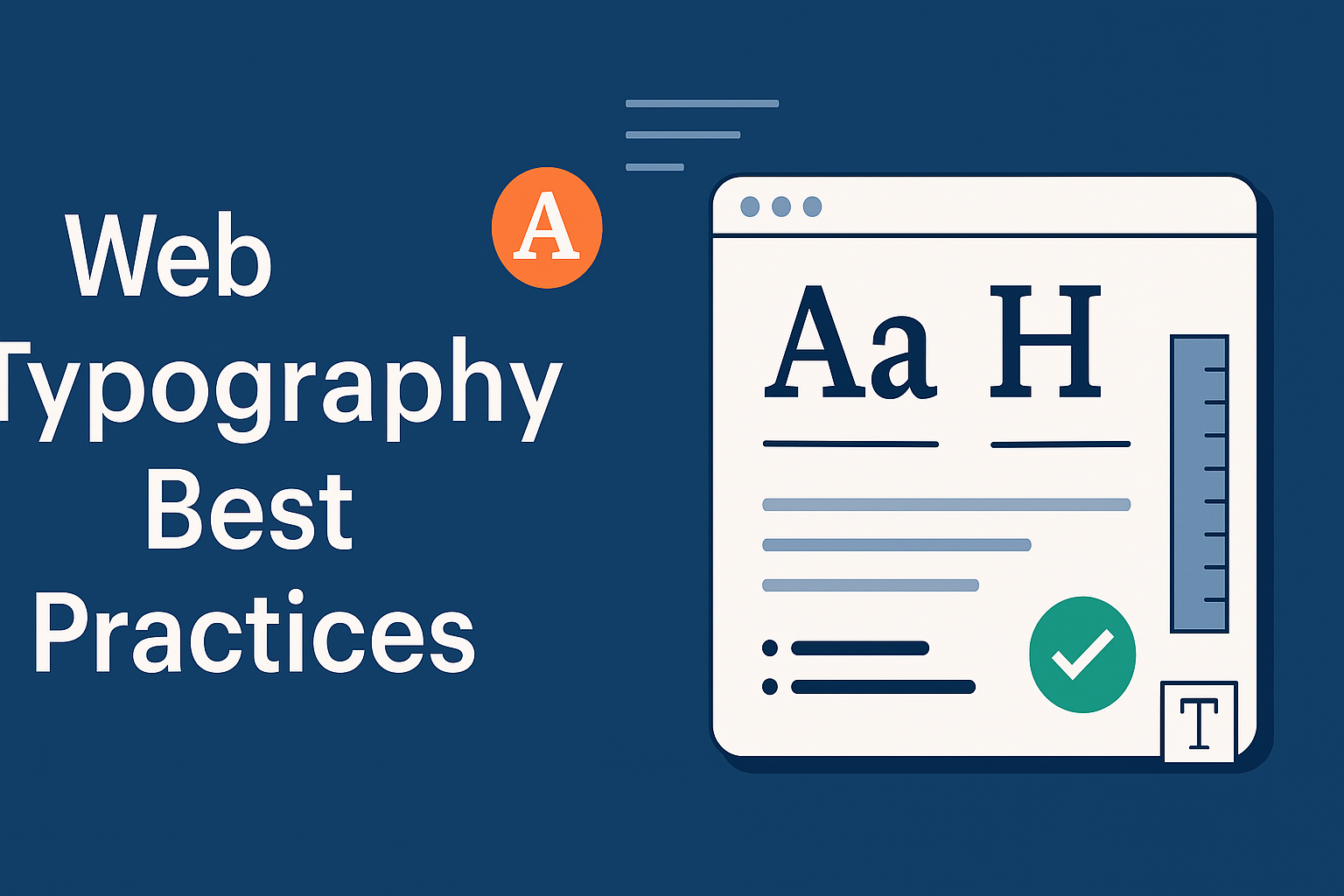The Art of Font Pairing: How to Choose Perfect Typography Combinations
Learn the principles of effective font pairing to create harmonious and impactful designs. Discover proven combinations and expert techniques.
The Art of Font Pairing: How to Choose Perfect Typography Combinations
Typography does more than just present words—it sets the tone for your entire design. Great font pairings establish visual balance, guide the reader's attention, and enhance the message you’re trying to communicate. Done poorly, they can cause confusion and disrupt the user experience.
In this guide, we'll dive into the core principles behind powerful font pairings and show you how to create combinations that are both beautiful and functional.
Why Font Pairing Matters
When used intentionally, font pairings:
- Improve user engagement by making content easier to read and navigate
- Reinforce brand identity with consistent visual language
- Enhance conversion rates by clarifying calls to action
- Boost accessibility with thoughtful contrasts and clear structure
A great font pairing isn't just stylish—it’s strategic.
Principles of Effective Font Pairing
1. Contrast Creates Clarity
The best pairings balance contrast and cohesion. Fonts should be different enough to create hierarchy, but not so different that they clash. You can build contrast through:
- Weight: Combine a heavy display font for headings with a lighter font for body text
- Style: Mix a serif with a sans-serif for variety
- Proportions: Pair tall, narrow fonts with wider, more open ones
Example: Montserrat (modern, bold) with Lato (clean, humanist) offers clarity without chaos.
2. Understand the Backstory
Fonts carry history. Knowing the era or movement a typeface comes from can help you craft combinations with natural harmony.
Classic pairings include:
- Baskerville (transitional serif) + Gill Sans (humanist sans-serif)
- Caslon (old-style serif) + Avenir (geometric sans-serif)
These fonts contrast in structure but complement each other thanks to shared roots in traditional design.
3. Match the Mood
Typography sets the emotional tone. Whether you're aiming for playful, modern, elegant, or tech-savvy, choose fonts that evoke the same vibe.
- Professional: Playfair Display + Source Sans Pro
- Friendly: Quicksand + Nunito
- Minimalist: Inter + IBM Plex Sans
Keep your pairing aligned with your content’s personality.
4. Assign Fonts by Function
Use typography to build a clear content structure:
- Headlines: Distinctive fonts that draw the eye
- Body Text: Highly readable fonts with clean strokes
- Captions/UI Text: Compact, legible fonts with good spacing
Make sure your font choices support both aesthetics and usability.
Timeless Font Pairings
Here are some tried-and-true combinations you can adapt to various design needs:
Clean & Modern
- Montserrat + Merriweather
- Oswald + Lato
- Playfair Display + Source Sans Pro
Elegant & Classic
- Garamond + Helvetica
- Caslon + Gill Sans
- Baskerville + Fira Sans
Bold & Contemporary
- Abril Fatface + Roboto
- Bebas Neue + Open Sans
- Playfair Display + Work Sans
Test Before You Commit
Even the most promising pairing needs real-world testing. Use our Font Comparison Tool to try combinations with your actual content and layout.
Check for:
- Legibility at different sizes
- Visual hierarchy between headers and body text
- Emotional resonance with your audience
- Cross-platform performance across devices and browsers
Common Mistakes to Avoid
Too Many Fonts
Stick to two, maybe three fonts. Overloading your design creates visual clutter.
Fonts That Are Too Similar
Fonts with only slight differences can look like errors. Choose pairs with purposeful contrast.
Ignoring Practicality
Avoid using decorative fonts for long-form text. Always prioritize readability.
Limited Font Families
Make sure your chosen fonts include enough styles (e.g., italic, bold, medium) to cover your needs.
Final Thoughts
Font pairing is a subtle but powerful design skill. By applying principles of contrast, harmony, mood, and purpose, you can create typography that elevates your content and connects with your audience.
Use our Font Comparison Tool to explore, test, and perfect your next font pairing. Whether you’re working on a branding project, a landing page, or an app interface, the right fonts will make your design sing.